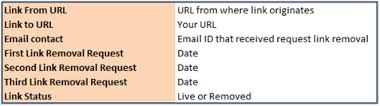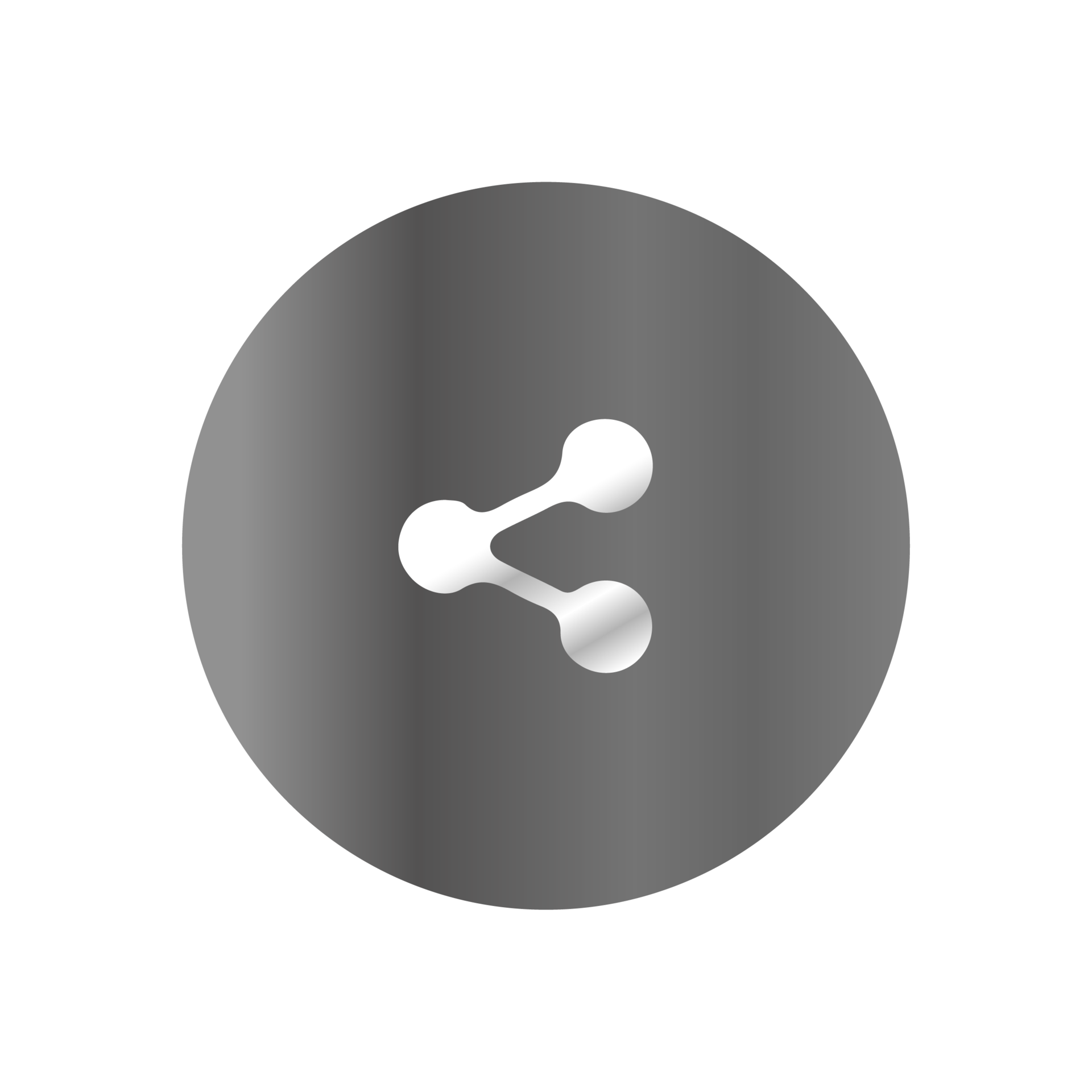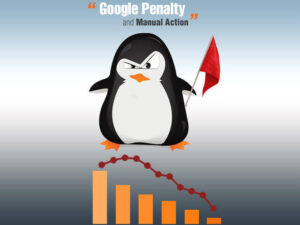As promised, here I am with a step by step guide on the process leading to a Google reconsideration request to revoke Manual Penalty. For new visitors who have arrived at this page, you may refer to my earlier post on Google Penalty, to know more about the kind of penalties a webmaster may suffer. It is critical to understand the nature of penalty – it is basis this knowledge that we decide the process of cleansing the website and request Reconsideration from Google.
The Process
The very first stage to revoke manual penalty is a complete link audit. Remember, it is best to conduct a link analysis of your website on a regular basis to avoid such penalties resulting from poor links to your site. It helps maintain hygiene and you know if you are being attacked by any competitor with poor links pointing towards your domain.
Accumulate all your links
The best way to start the link audit is by downloading the link list from your Webmaster tools. It is a simple process and will take a minute. But here’s the catch! Google’s link list is indicative and not comprehensive. When hit with a manual action, you can hardly stop at this. There are reliable tools that can give you a good list of your link profile like Moz, Open Site Explorer, Ahref etc.
You would be wise to rely on more than one tool during this information gathering stage.
Review the links
Once you have the list on your Google spreadsheet, review each link. You can sort the links by domain names, and at the first stage eliminate all the domains you don’t trust. Here’s a guide to completing this step in a smarter way.
What kind of links would you like to keep?
- Relevant to the content
- Relevant to the domain
- High PR and prestigious websites
- Content that does not look out of context, paid or spammy
- Partner sites’ links
- Social media links
- Naturally built organic links over the years
The ones to avoid –
- Spammy Links
- Links with Site wide/ over optimized anchor texts
- Links from pages not found
- Expired domains/ offline pages
- Link cloaking or spammy redirects
- Keyword stuffed anchor texts
- Link directories with no value add other than back link
- Poor quality article sites where links are allowed for the sake of it without benchmarking
- Foreign TLDs you have no business with
- Dismal page rank unless it looks like a new launch, with relevant content and related service area
- Hacked sites
- Unnatural sites
This could be a very tiresome and an intense program stretching beyond weeks and months. Once this is done, you may feel a lot better and lighter, with the polluted stuff out of your kitty.
Remove Links
The next stage is equally critical – it involves taking action on the identified bad links.
An obvious question is – whether to request removal or simply Disavow?
I maintain that the disavow tools should used as a last resort. I split this phase into two stages. You will see that among the links to remove,there is a segment that is simply spam or from domain/pages not found or expired, meaning there is no one to approach to remove those links. You can keep this list aside to directly send them to Disavow.
The other category of links will be from domains you once linked in frenzy when the times weren’t so stringent, or your SEO guy did it on your behalf without you even knowing about it. Now you know that these links add no value, are irrelevant and out of context, but are not necessarily harmful as independent websites. You still need to remove such links because they do no good and have no reason to link to you. You may individually approach each webmaster requesting them to remove the links pointing to your website with a personal note about your manual action. Mentioning that you are taking the step to recover from the manual action and would not like to send their domain to disavow the link should do the trick!
Allow a week to see if the links are taken off the sites you contacted. If they still remain (there will a good many that will), get them on the Disavow Link file!
Following a simple spreadsheet that records every move you make will benefit you in establishing your claim for a credible reconsideration request. Share access to the Google Doc so that the Team can see your genuine efforts to comply with their quality guidelines. The below is just a sample list of information you can record.
The aftermath
After uploading the links to disavow, you need to give it two to three weeks to be disavowed. Then get another link audit done pretty much the same way to look at how your Link profile looks after they get a stylish trim!
This step is often skipped in the excitement of initiating the Reconsideration request. And this can be fatal. You don’t want Google to take multiple notice of your poor show. So when you send the request for them to revisit your website, you want to be sure to pass.
Meanwhile, go through your website and check its design, site architecture, images, content, navigation, interlinking of pages, blog, sitemaps, robots, and every minute detail you can think of. This is also a great opportunity to fix anything that you have been pushing off for lack of time.
Reconsideration
Voila! Finally time it is to submit the request. Cross your fingers, hold your breath, pray you clear. This is all you can do!
A line of caution not meant to dishearten you- Google can take a stern look at websites which turn out to be repeat offenders. Therefore, even if your penalty is revoked, you have to be extra cautious of any step you take.
Recovery
The recovery process is hardly over for you; in fact for you it begins at this point.
Once the penalty is revoked, what ought to follow are months of rigorous and strategic planning to keep the website up-to-date, fresh and relevant, add value to your business and your visitors, without giving in to the lure of a short cut to inflate rankings and generate unnatural traffic.
Good Luck! And dont forget to share best practices!