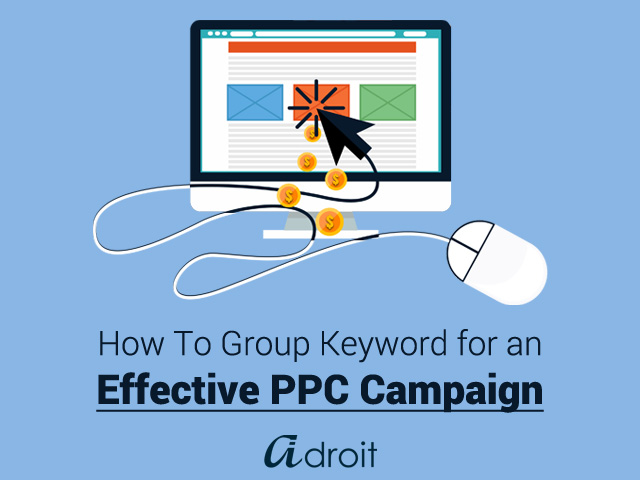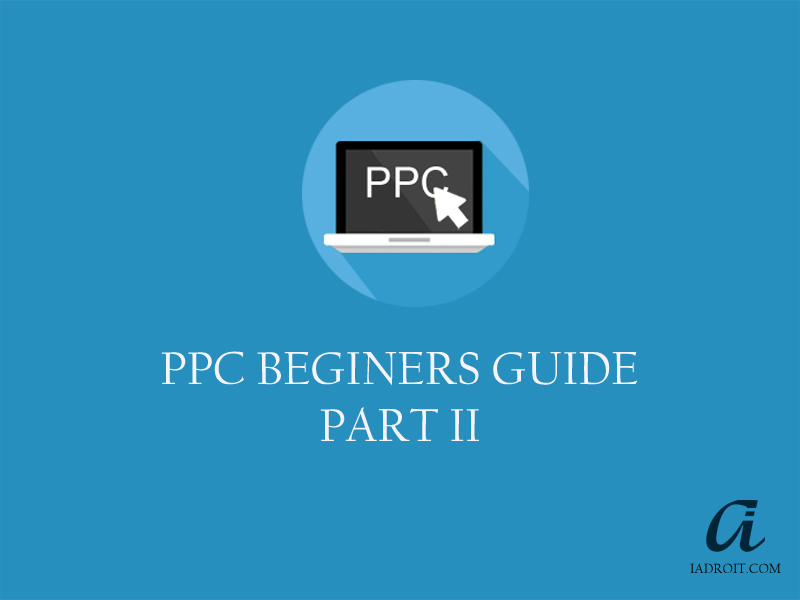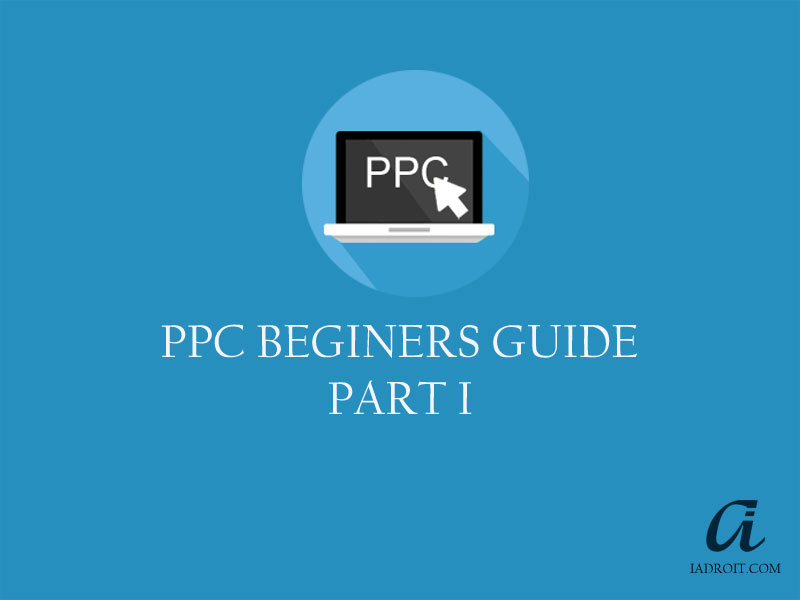by Gargi Banerjee | Jan 24, 2025 | Company, Entrepreneurship, Search Engine Optimization, Website Development
The humble blog, a page that’s overlooked by most, is actually a crucial factor in improving your websites ranking on search engines. Every successful businesses, be it a multi national corporation or a start up, make blogging a part of their marketing strategy....

by Gargi Banerjee | Sep 29, 2023 | Blockchain, Search Engine Optimization, Uncategorized
Introduction In a significant stride towards ensuring public safety, Google recently introduced its Earthquake Alert System app for Android users in India. This innovative application harnesses the power of technology to provide early warnings, aiding individuals and...
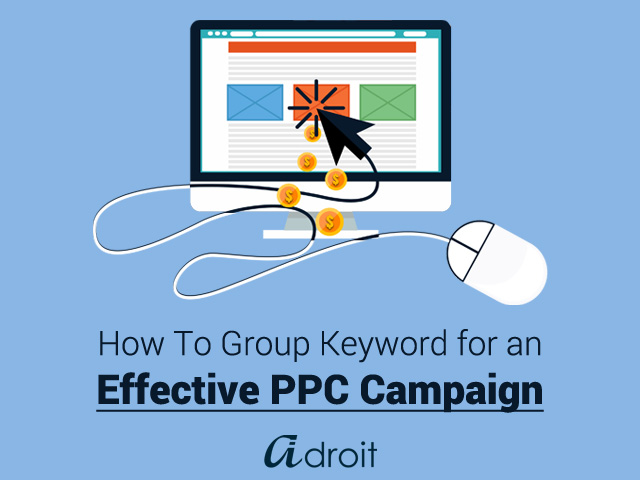
by Gargi Banerjee | Jul 21, 2016 | Search Engine Optimization
Keyword Grouping for paid search is a crucial activity for your PPC campaign. This step is important because the keywords decide what kind of search terms will likely bring up your Ad. It’s by far the best way to improve your ad’s click-through rate (CTR) and...

by Gargi Banerjee | Jun 27, 2016 | Search Engine Optimization
Sometime back, I discussed the most common mistakes of Content Marketing. Today I’ll shift gears to technical SEO checklist majorly, since a lot of users are confused whether they should spend time on Technical SEO, slightly touch the importance of content for your...
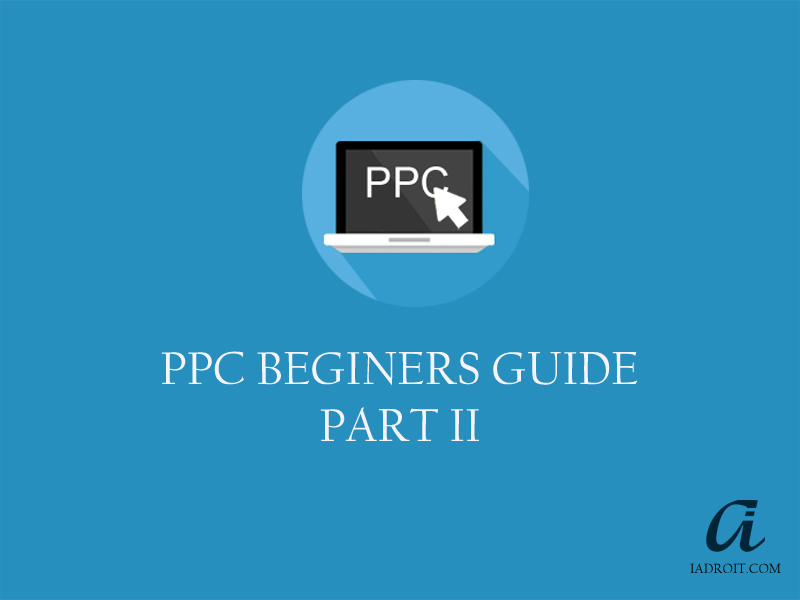
by Gargi Banerjee | Jun 8, 2016 | Search Engine Optimization
We learnt about the Basics of PPC Part I which is written for the benefit of beginners at Google Ads and paid search marketing. This paper is a continuation of what we learnt about Google AdWords and Pay Per Click campaign set up. Today, we will learn about the Google...
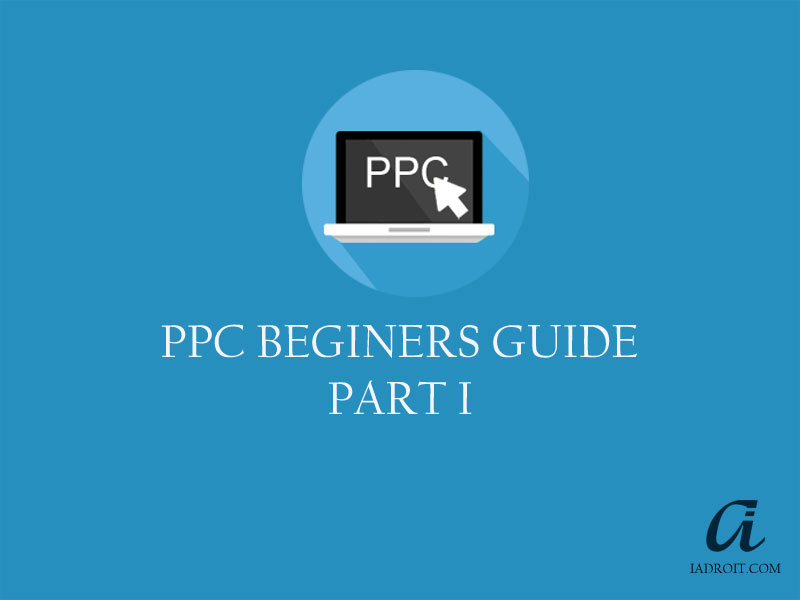
by Gargi Banerjee | May 3, 2016 | Search Engine Optimization
PPC is a subject that is very relevant (and confusing) to beginners in SEOs and webmasters who are responsible for their own online marketing. The audience for today’s post are beginners in PPC Ads and small business owners, entrepreneurs, who are self taught in...