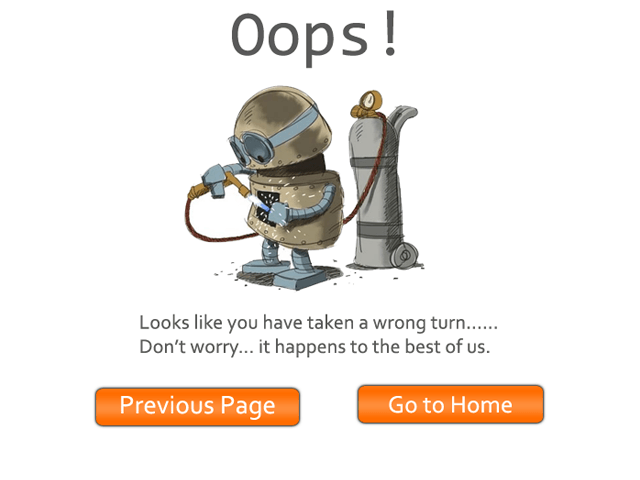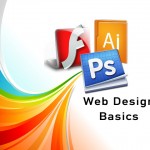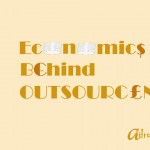A ‘404 Page Not Found’ error is common, happens on many sites. Even if you try to control the occurrence of this on static websites, no matter how many (web) pages it may contain, it is impossible to control or completely remove such links on dynamic websites which may have millions of pages. Therefore, despite best efforts to remove any broken link or missing content, when you have a visitor who chances upon a link which leads to a ‘Page Not Found’ error, how you redirect the visitor and compel him to stay on your website is the trick.
A 404 Page Not Found error is a response sent by the server when the server fails to identify a particular link within a website. Research shows that once a visitor lands on a 404 error page, there is 40% chance of him leaving your website for good. That’s quite a high figure. So, what can be done to bring this lost visitor back?
Well, for one, the visitor for sure is confused with the error message, and it does not show very well on your company or your website, at least a non-techie visitor may not realize that it is something beyond the website owners’ control. It may appear as a careless error or, that, there are missing links and incomplete data on the website.
Part of the damage control can be done by customizing the page design to look similar to your other pages. This takes away part of the surprise element from the visitor by showing a familiar layout, and also goes onto show that the site owner has made an attempt to simplify things for his visitors. A simple note of apology and a brief note about what could have caused this error page, like the information has changed, or the page has been removed etc. is a general practice, and is taken well. Just pay attention not to overdo either the page design or the apology!
The information you display on this error page is crucial. Think about searching for something on a website and suddenly you run into a 404 error. Feel like you have hit a dead-end? So the first thing you probably want to do is go a step back and resume research. Or may be, divert and search for alternatives? The bottom line is not to leave the visitor without guidance. Makes senses?
The most effective information you could provide on this page followed by a brief apology for the pause, is information that leads to meaningful engagement and relevant activity. Probably an alternative solution. Many top websites offer links to their key products or services which is what the website is all about. It is also a good practice to display your contact information to personally write to the owner requesting for this information that is missing on the website. This way, instead of losing a potential customer, you have a query from a visitor and information about a broken link that you could well mend!
Keeping it user friendly is the key. If you are asking the visitor to contact you when s/he runs into the ‘Page Not Found’ error message, you might want him/her to report with the link so you can amend it. Expecting them to type the entire link is a strict no. Offer them the option to simply copy-paste the URL with a pre-typed script, and a choice to add a brief message if they wish to.
This should pretty much take care of a lost visitor, should a 404 page appear. Needless to say that it is an additional measure, after all efforts have been made to ensure you have the least number of 404 error pages on your website.