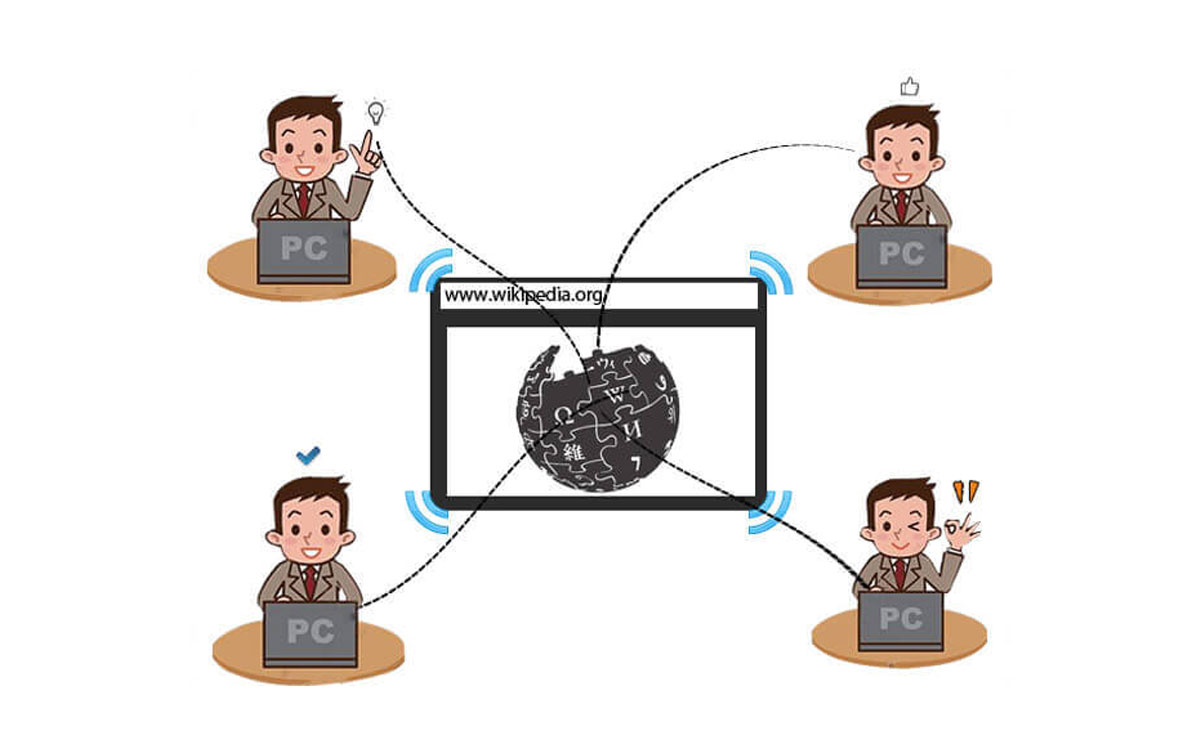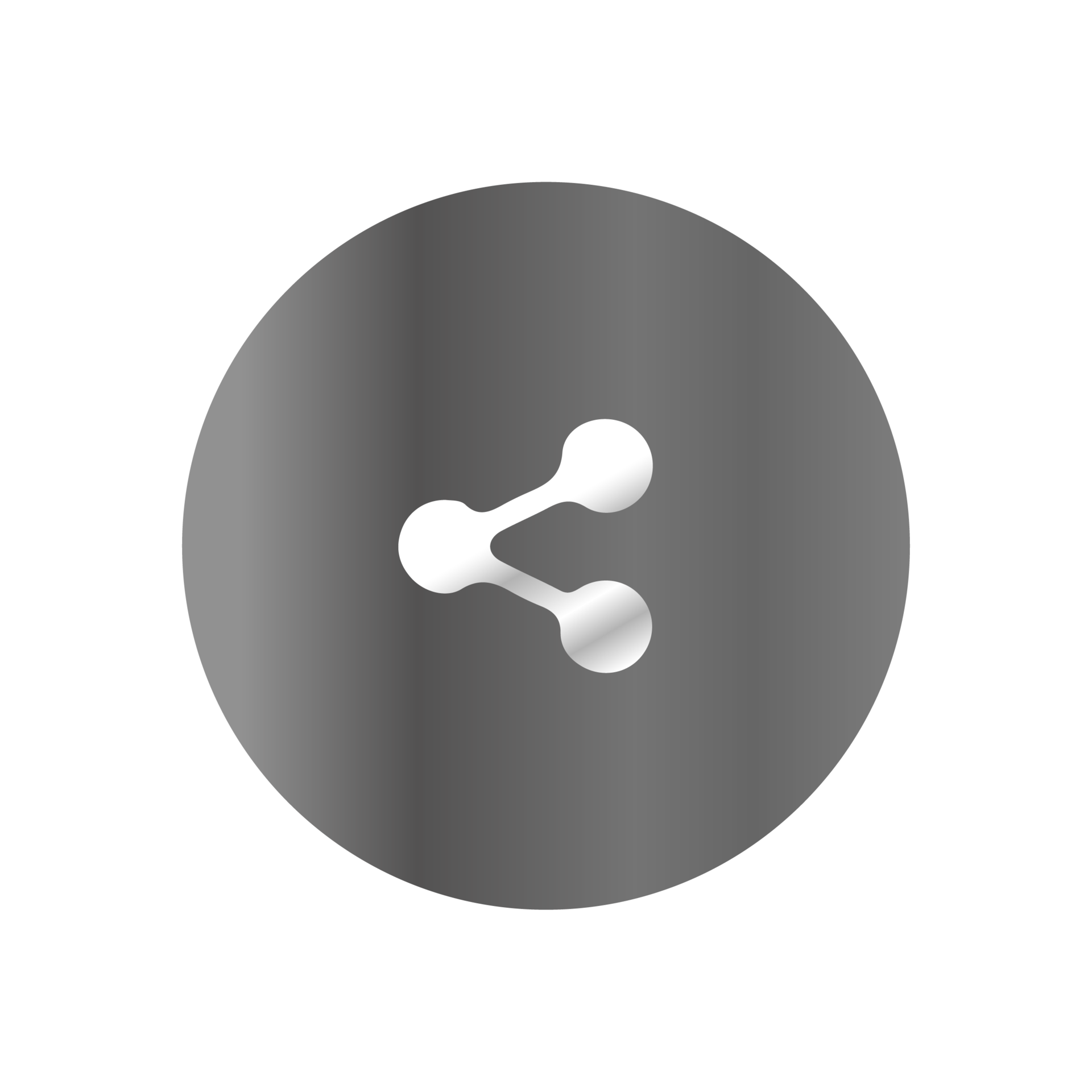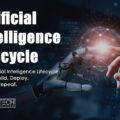Ah, the browser—our digital Swiss Army knife. It’s where we binge-watch cat videos, procrastinate on social media, and occasionally get some work done. But let’s be honest, for years, browsers have been the digital equivalent of a minivan: reliable, but not exactly a performance powerhouse. Enter WebAssembly, or as the cool kids call it, **Wasm**. This little gem is here to turn your browser into a Ferrari, capable of running high-performance applications with the speed and efficiency of a caffeinated cheetah.
So, what exactly is WebAssembly, and why should you care? Buckle up, because we’re about to dive into the nitty-gritty of this game-changing technology that’s expanding the capabilities of web applications and making developers’ lives a whole lot easier.
What is WebAssembly?
WebAssembly is a binary instruction format that serves as a compilation target for high-level languages like C, C++, and Rust. In simpler terms, it’s a way to run code written in these languages directly in the browser at near-native speed. Think of it as a universal translator for your code, allowing it to run efficiently across different platforms without breaking a sweat.
Wasm was first announced in 2015 and has since gained widespread support from all major browsers, including Chrome, Firefox, Safari, and Edge. It’s designed to be a complement to JavaScript, not a replacement. While JavaScript is great for many tasks, it’s not always the best choice for performance-critical applications. That’s where WebAssembly comes in, offering a way to run computationally intensive tasks—like games, video editing, and scientific simulations—directly in the browser.
How Does WebAssembly Work?
At its core, WebAssembly is a low-level bytecode that can be executed by the browser’s JavaScript engine. When you compile your code to WebAssembly, it’s transformed into a compact binary format that’s both fast to load and execute. This binary format is then executed by the browser’s WebAssembly virtual machine, which is optimized for performance.
Here’s a high-level overview of the process:
1. Write Your Code:
Start by writing your application in a high-level language like C, C++, or Rust.
2. Compile to WebAssembly:
Use a compiler like Emscripten or the Rust WebAssembly toolchain to compile your code into WebAssembly bytecode.
3. Load and Execute:
The browser loads the WebAssembly module and executes it, providing near-native performance.
One of the key advantages of WebAssembly is its portability. Since it’s a binary format, it can be executed on any platform that supports WebAssembly, whether that’s a desktop browser, a mobile device, or even a server.
Why Should You Care About WebAssembly?
1. Performance
Let’s face it: JavaScript is great, but it’s not exactly known for its blazing speed. WebAssembly, on the other hand, is designed for performance. By compiling code to WebAssembly, you can achieve near-native execution speeds, making it ideal for applications that require heavy computation, such as games, video editing, and scientific simulations.
2. Language Flexibility
With WebAssembly, you’re not limited to JavaScript. You can write your code in languages like C, C++, and Rust, and then compile it to WebAssembly to run in the browser. This opens up a whole new world of possibilities for web development, allowing you to leverage existing libraries and frameworks written in these languages.
3. Security
WebAssembly is designed with security in mind. It runs in a sandboxed environment, which means it can’t directly access the underlying system or memory. This makes it a safe choice for running untrusted code in the browser.
4. Interoperability with JavaScript
WebAssembly doesn’t replace JavaScript; it complements it. You can easily call JavaScript functions from WebAssembly and vice versa, allowing you to integrate WebAssembly modules into your existing JavaScript codebase seamlessly.
Real-World Applications of WebAssembly
1. Gaming
WebAssembly is a game-changer (pun intended) for browser-based gaming. With its ability to run high-performance code, developers can create complex 3D games that run smoothly in the browser. Examples include popular games like **Angry Birds** and **Doom 3**, which have been ported to WebAssembly.
2. Video and Audio Editing
WebAssembly enables powerful video and audio editing tools to run directly in the browser. Applications like **Figma** and **Photopea** leverage WebAssembly to provide desktop-level performance for graphic design and photo editing.
3. Scientific Computing
For scientific applications that require heavy computation, WebAssembly provides a way to run these tasks directly in the browser. This is particularly useful for educational tools and simulations, where users can interact with complex models in real-time.
4. Cryptography
WebAssembly’s performance and security make it an excellent choice for cryptographic applications. Libraries like **WebCrypto** and **Sodium** have been ported to WebAssembly, allowing for secure and efficient encryption and decryption in the browser.
Harness the power of WebAssembly (Wasm) to build high-performance web applications for your business.
Challenges and Limitations
While WebAssembly is incredibly powerful, it’s not without its challenges. Here are a few things to keep in mind:
1. Learning Curve
If you’re coming from a JavaScript background, there’s a bit of a learning curve when it comes to working with WebAssembly. You’ll need to familiarize yourself with new tools and workflows, especially if you’re working with languages like C or Rust.
2. Debugging
Debugging WebAssembly can be tricky, especially when compared to JavaScript. While tools like the WebAssembly Debugging Proxy are improving, it’s still not as straightforward as debugging JavaScript.
3. Browser Support
While WebAssembly is supported by all major browsers, there are still some edge cases and inconsistencies to be aware of. It’s important to test your WebAssembly applications across different browsers to ensure compatibility.
The Future of WebAssembly
The future of WebAssembly is bright, with ongoing efforts to improve its performance, security, and usability. Some of the exciting developments on the horizon include:
1. Threading Support
Threading support is currently an experimental feature in WebAssembly, but it’s expected to become more widely available in the future. This will enable even more powerful applications by allowing parallel execution of code.
2. Garbage Collection
WebAssembly currently lacks built-in support for garbage collection, which can make it challenging to work with high-level languages like Java and C#. However, there are ongoing efforts to add garbage collection support, which will make it easier to port these languages to WebAssembly.
3. WASI (WebAssembly System Interface)
WASI is a new standard that aims to provide a system interface for WebAssembly, allowing it to run outside the browser. This opens up new possibilities for using WebAssembly in server-side applications, IoT devices, and more.
WebAssembly is like the superhero of the web development world—unassuming at first glance, but with the power to transform the way we build and run applications in the browser. Whether you’re a game developer, a data scientist, or just someone who loves pushing the boundaries of what’s possible on the web, WebAssembly is a tool you’ll want in your arsenal.
So, the next time you’re stuck in a boring meeting, just remember: somewhere out there, a developer is using WebAssembly to run a full-blown video editing suite in their browser. And who knows? Maybe one day, we’ll all be coding in WebAssembly while sipping margaritas on a beach, laughing at the good old days when JavaScript was the only game in town.